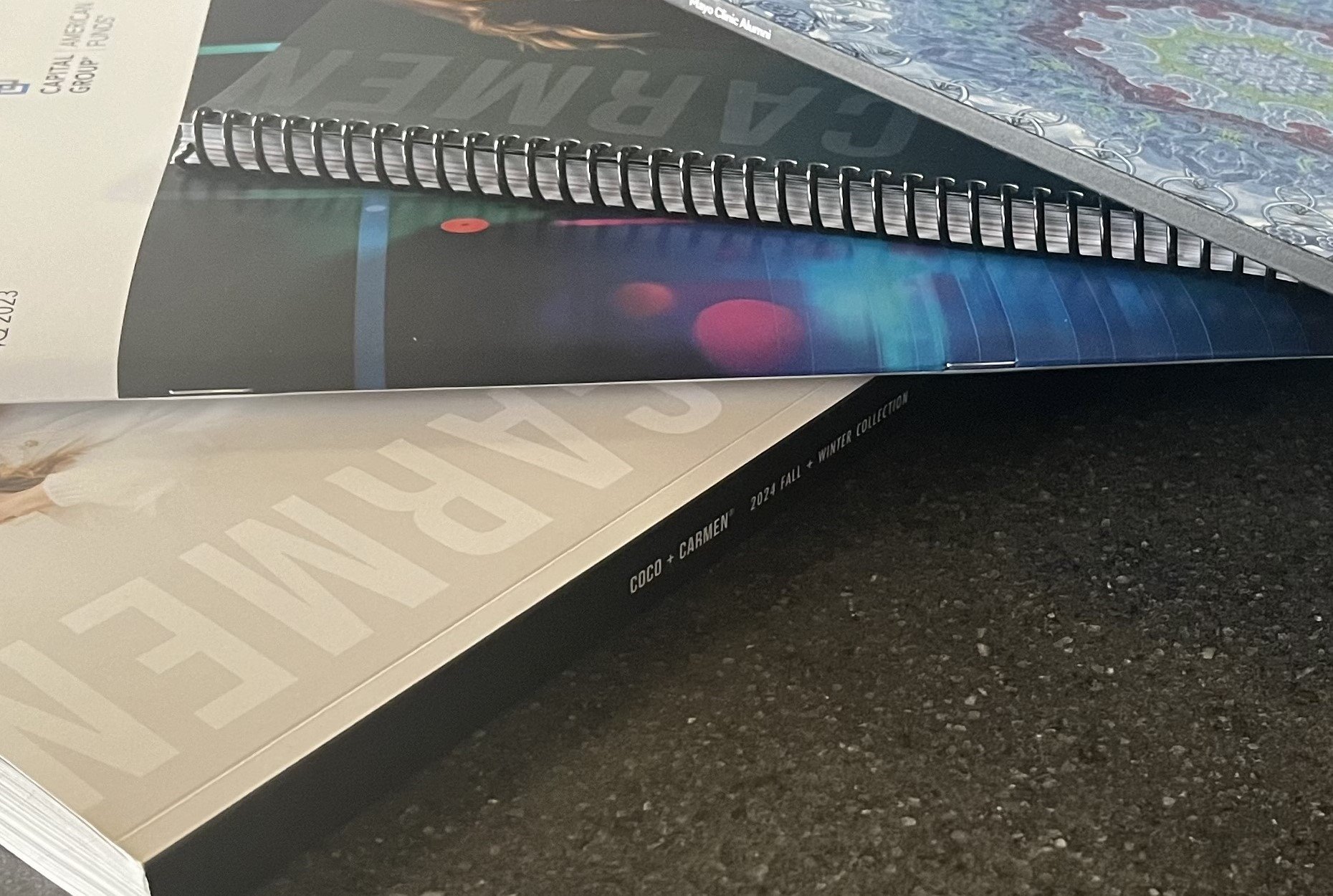October 22, 2013 at 5:06 AM
Print Ready PDF files for the commercial printer
 What does “print ready” mean to you? When transferring PDF files to a commercial printer to get printed, often the phrase Print Ready is used. “Here you go. I created a Print Ready PDF file for you.”
What does “print ready” mean to you? When transferring PDF files to a commercial printer to get printed, often the phrase Print Ready is used. “Here you go. I created a Print Ready PDF file for you.”
Is it Really?
The phrase Print Ready can be interpreted many different ways. Yes, a file may be ready to print in the eyes of its creator, but ready in what way? To simply say a file is print ready most likely means the creator thinks the file is complete and ready to be printed, which is probably true. In their opinion, the file contains all the necessary information and therefore it is ready to go. What they aren’t aware of are the requirements needed within an electronic file to be able to efficiently produce high quality printed material in mass quantities. A file that is ready to print on an office printer compared to being ready to print on an offset press requires a completely different set of standards to comply with.
A Little PDF History...
When PDF (portable document format) was first developed in the early 1990’s by Adobe, the format was intended to be used to easily transfer electronic documents within a company, across multiple platforms and without needing to use the same software to open a file that was used to create it. Because these were exactly the scenarios that the Desktop Publishing world was dealing with, it didn’t take long to realize the potential benefit of making the format more robust for the professional printing community.
Before the PDF format existed, the process of getting electronic files printed at a professional printer presented a lot of obstacles for the uneducated creator. Even though there was software to use that was considered standard by the industry, there were many different applications available that could create printable files. Quark Xpress, Aldus Pagemaker, Macromedia Freehand, Adobe illustrator and Coral Draw, just to name a few.
All of the files created from these software packages required the use of that particular software to be able to open the files and manipulate them. Adding even more complexity, all the elements that were added into those documents, like images and text, were separate files that any other user needed to install on their own computer to be able to reproduce the file accurately. Depending on the size and complexity of the project, hundreds, even thousands of files would need to be transferred from the creator of the file to the commercial printer. With so many elements needed to make the final product render correctly, files would easily be forgotten, misplaced or even become corrupt in the process. This, along with all the additional issues of trying to open files on multiple computers that likely ran different versions of software and even possibly different operating systems caused many headaches in the world of Desktop Publishing. PDF had the potential to eliminate all of these issues. PDF allowed everything to be contained within one file and be usable cross-platform.
Over the years, the PDF format has been enhanced significantly. In fact, it has improved enough to allow PDF to become a completely viable format within the professional printing community. To many, it is even considered the standard format. But, just because you can create a PDF file, it doesn’t necessarily mean it automatically falls into the standard.
The Big PDF Problem Today
Despite all the benefits PDF brought to the printing industry, one major downfall exists. The creator of the PDF file needs to understand printing to be able to create a PDF worthy of it!
For years, professionals in the printing industry would receive all the necessary application files from the creator of a project and then manipulate and modify the files to make sure all printing standards were met. This was done to allow the project to print with limited problems. The printing professional had the benefit of understanding the printing process as well as the skill level of running the applications in order to be able to produce a final file that would print successfully. Now, all the skill needed to make this happen must fall under the ability of the person who generates the PDF file.
Just Fix My PDF!
The ability to edit PDF files is not easy. Over the years many tools have been developed to help, but even now the available tools are limited in their functionality. Depending on how the PDF file was created and what application it was generated from, even basic edits such as adding bleed to images or seemingly minor type changes can be difficult.
Many professional printers still request all application files be supplied to them along with final PDF files when accepting a project. Chances are there is something on the PDF file that will need to be changed. Many times it is necessary to go all the way back to the application files and regenerate an entirely new PDF to fix certain issues properly. This may be the only option to make the final product comply with the standards needed to print the PDF correctly and efficiently.
So What is Print Ready?
If you submit a final PDF file to an offset printing company and say it is Print Ready, are you acknowledging to the recipient that the PDF has been created with an understanding of the offset printing process and complies with the standards necessary to allow the file to be mass produced consistently? Perhaps a better phrase to use would be to say a PDF file is Press Ready. A file that is Press Ready should certainly follow this scenario.
To create such a file requires knowledge of traditional printing processes. Even basic knowledge of the offset printing process can help you to create a perfectly acceptable final PDF file that you can submit to your commercial printer and get satisfying results in the final printed product you receive.
Over the next few weeks I will be explaining several topics that you need to understand before creating PDF files that you wish to be Print Ready. You will learn how to prepare your files to create a final Press Ready PDF that you can give to your printer, with the confidence of knowing that what you submit is worthy of being described as such.
Popular Posts

Memorial Weekend

Landing Pages
Learn Why Omnichannel Marketing is Trending

Direct Mail