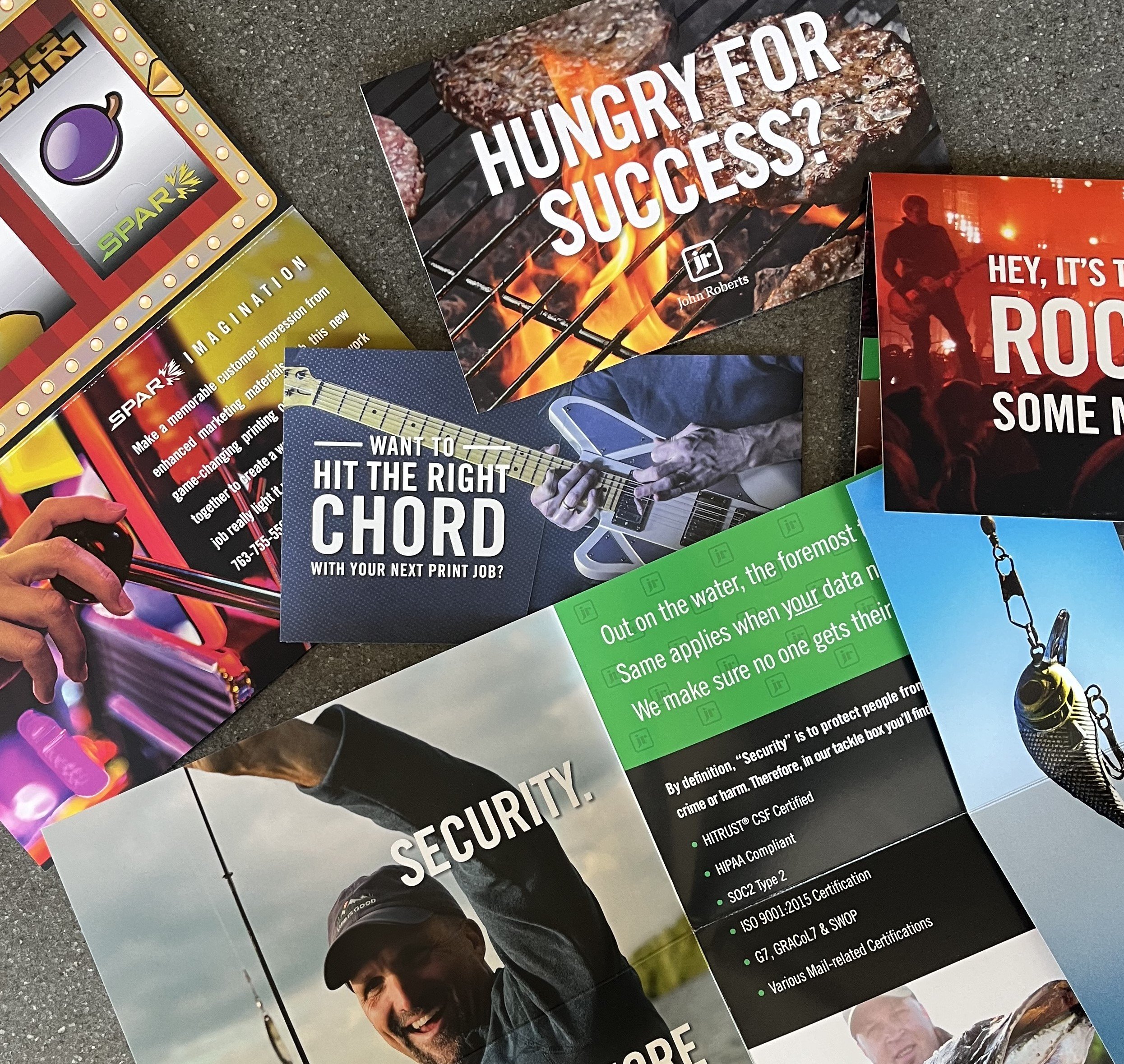August 28, 2018 at 9:00 AM
11 Mailing and Data Processing Terms Every Mailer Needs To Know
.png?width=600&name=big-data1%20(2).png)
There are a few critical components (design, data, audience, timing) that go into creating a successful direct mail campaign. Ensuring that you have a clean and optimized data list is one of the deciding factors in the success of your campaign. When it comes to the data and list components of a direct mail campaign, there exists a lot of mailing industry jargon that often creates a lot of confusion.
We've compiled a list of 11 mailing and data processing terms you need to know before getting started on your next direct mail campaign.
Input file – The input file is your raw unprocessed customer supplied data or unprocessed lists that are acquired from external list providers.
Output file – The output file is the processed data ready for use to drive personalization for inkjet mailing, digital printing, web landing pages and email blasts.
Record – A data element that contains fielded information for one recipient.
Matchback – Extracting some data field or fields from a record in one or more files and adding those extracted fields to a record in the output file by matching on a unique data field or ID.
Append – Processing multiple input files and merging them together into one file.
Dedupe – Removing records from one or more files based on selection criteria. We can remove records based on values in any field or fields. For removal of individuals based on address information we have three predefined rules:
* Individual – Records are considered duplicate if the FULL NAME and ADDRESS are exact matches. All duplicate records except one are removed from the output file.
* Family – Records are considered duplicate if the LAST NAME and ADDRESS are exact matches. All duplicate records except one are removed from the output file.
* Address – Records are considered duplicate if the ADDRESS is an exact match. All duplicate records except one are removed from the output file.
Suppression – Using one or more files as a master list of records to be removed from an input file or files. When files on the master list match with the files on the suppression list, they get removed.
CASS – Function within data processing to standardize address information by changing the address to conform to USPS approved abbreviations as well as validating that the address is a valid USPS delivery address. All of these elements help make mail records more deliverable.
NCOA – Function within data processing to compare the delivery name and address against the USPS move/update database of individuals who filed a change of address record with the USPS, and if a match is found then update the address. This process is also used to ensure that the address is adequate for successful USPS delivery.
Presort – Function within data processing to organize the delivery address records in a method defined by the USPS and to generate required postal paperwork for the USPS to accept a mailing.
PAF – A Processing Acknowledgement Form is a USPS required form that must be signed by the customer to allow your mailer to process their addresses information through the USPS NCOA system and databases.
Even though technology is advancing, direct mail campaigns are still in high demand. So that means it is very important to have a good understanding of how they work. Having the correct terminology and data can make sure that your next campaign will achieve your business goals!
Popular Posts